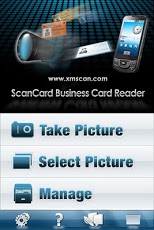ScanCard Bizcard Reader US/EU 3.0.130329
Paid Version
Publisher Description
ScanCard turns camera phone into a business card reader!This version can recognize English / European ( Include French / German / Spanish / Portuguese / Italian etc 15 European languages ) business card images.Features:* for Android 2.0/2.1 OS* fast and accurate character recognition (autofocus camera required)* recognize English, French, German, Italian, Spanish, Portuguese, Dutch, Finnish, Swedish, Turkish, etc* recognize all card images by one click* easy export to phone address book* search by any keyword in the card* share, quick call, email, website, map location* Name Card Recognition, Business Card Recognition, Business Card Scanner, Text Recognition, OCR, BCR, CRM, Management, Scanner, ScanCard, BizCard, European languages, Google Map, Hotcard, XMSCAN, Cloud ConnectionVideo:http://www.youtube.com/user/xmscan?v=XP4hqLK410IReviews:* "Let your smartphone organize your business cards" [Stetson Law Library]* "I like the ScanCard Business Card Reader app" [Greg Knieriemen, VP at Chi Corporation]* "Accurate result put at the right place...barely need additional typo...a neat solution." [gandroidmix review]* Ranked # Top 15 applications of 2010 [lesapplicationsandroid, France]Customer support time: 8:30am to 6pm GMT+8 (Beijing time), Monday to FridayThank you for your understanding!
About ScanCard Bizcard Reader US/EU
ScanCard Bizcard Reader US/EU is a paid app for Android published in the Other list of apps, part of Business.
The company that develops ScanCard Bizcard Reader US/EU is Cloud Connection. The latest version released by its developer is 3.0.130329. This app was rated by 1 users of our site and has an average rating of 5.0.
To install ScanCard Bizcard Reader US/EU on your Android device, just click the green Continue To App button above to start the installation process. The app is listed on our website since 2013-05-05 and was downloaded 13 times. We have already checked if the download link is safe, however for your own protection we recommend that you scan the downloaded app with your antivirus. Your antivirus may detect the ScanCard Bizcard Reader US/EU as malware as malware if the download link to scan.bcr.eu.reg is broken.
How to install ScanCard Bizcard Reader US/EU on your Android device:
- Click on the Continue To App button on our website. This will redirect you to Google Play.
- Once the ScanCard Bizcard Reader US/EU is shown in the Google Play listing of your Android device, you can start its download and installation. Tap on the Install button located below the search bar and to the right of the app icon.
- A pop-up window with the permissions required by ScanCard Bizcard Reader US/EU will be shown. Click on Accept to continue the process.
- ScanCard Bizcard Reader US/EU will be downloaded onto your device, displaying a progress. Once the download completes, the installation will start and you'll get a notification after the installation is finished.